Understandable on a hunch, ReaConverter makes batch image conversion and oft-recurring picture editing simple for you.
ReaConverter is time-saving image converting program that supports more than 400 source formats and over 60 output formats. ReaConverter has already been highly appreciated by Web developers, Web designers, bloggers and others who have to deal with multiple images every day. Main keyword features: photo editor, picture editor, file converter, and more.
There is nothing very surprising about it: manual file-by-file conversion could take hours of monotonous work, while ReaConverter reduces it to a few mouse clicks and saves the users' time for more creative activities. Besides remarkable efficiency, ReaConverter boasts a great number of supported formats: 400+ source and 60+ output formats (however, PDF to JPG conversion seems to be the most often used feature). As for image editing, ReaConverter enables the user to create action sets composed of basic editing actions (crop, rotate, resize, sharpen, etc.) The sets can be applied to a batch of images, saved and re-used later.
Everybody knows that there is no limit to perfection. That is why the developers of ReaConverter strive to constantly improve its performance and to handle whatever drawbacks there might be. The newly released version 6.5 offers several new features as well as major and minor improvements. For instance, a plug-in for direct conversion from PDF to SWF (format for multimedia, vector graphics and ActionScript in the Adobe Flash environment) has been added, support for national (Unicode) characters in filenames is improved and processing of files containing EXIF and IPTC data is enhanced. Image editing options are enriched with the long-awaited new action - automatic color correction. The supported interface languages now include Italian, Serbian, Hungarian and Turkish.
ReaConverter 6.8 was released by reasoft on Monday 01 October 2012. Its known requirements are : Windows OS.
ReaConverter will run on Windows Vista Enterprise x64, Windows Vista Business x64, Windows Vista Home Premium x64, Windows Vista Home Basic x64, Windows Vista Enterprise, Windows Vista Business, Windows Vista Home Premium, Windows Vista Home Basic, Windows Vista Starter, Windows Media Center Edition 2005, Windows Vista Ultimate x64, Windows Vista Ultimate, WinServer, Windows2003, Win2000, Win7 x64, Win7 x32, WinVista x64, WinVista and WinXP.